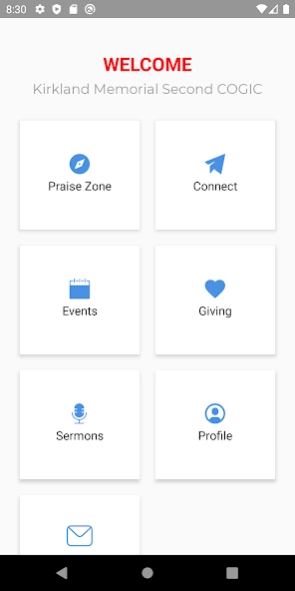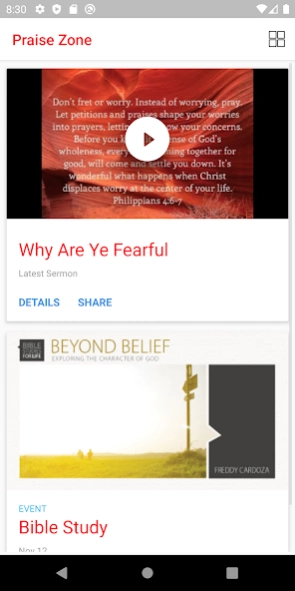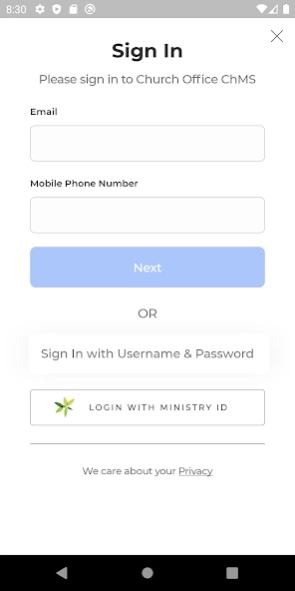Kirkland Memorial Second COGIC 1.13.2.20231220130215
Free Version
Publisher Description
Kirkland Memorial Second COGIC - Connect with the Kirkland Memorial Second COGIC Online Church Community!
Connect with the Kirkland Memorial Second COGIC Online Church Community. Download our app to stay connected and in-the-know. With the KM2 App you can watch sermons on the go, submit prayer request, find and register for events/bible classes, securely and easily support the ministry with tithes, offering or general donations. All of this can be done easily, and securely from your mobile device.
Kirkland Memorial Second COGIC is a community of Christ-followers (disciples), in and around the Washington DC/Maryland/ Northern Virginia metropolitan area, who are actively involved in its transformation. We believe life in Christ should never look like life without Him. We are all about living transformed lives, serving those around us, giving sacrificially, gathering with other believers to study the Word of God, and reaching out from wherever God puts us so that others might know Christ’s love. We are Praising God, Embracing People and Changing Lives".
About Kirkland Memorial Second COGIC
Kirkland Memorial Second COGIC is a free app for Android published in the Food & Drink list of apps, part of Home & Hobby.
The company that develops Kirkland Memorial Second COGIC is Ministry Brands. The latest version released by its developer is 1.13.2.20231220130215.
To install Kirkland Memorial Second COGIC on your Android device, just click the green Continue To App button above to start the installation process. The app is listed on our website since 2023-12-20 and was downloaded 2 times. We have already checked if the download link is safe, however for your own protection we recommend that you scan the downloaded app with your antivirus. Your antivirus may detect the Kirkland Memorial Second COGIC as malware as malware if the download link to com.ministrybrands.ministryone32371a57f3f54c0f9172be9e0265517b is broken.
How to install Kirkland Memorial Second COGIC on your Android device:
- Click on the Continue To App button on our website. This will redirect you to Google Play.
- Once the Kirkland Memorial Second COGIC is shown in the Google Play listing of your Android device, you can start its download and installation. Tap on the Install button located below the search bar and to the right of the app icon.
- A pop-up window with the permissions required by Kirkland Memorial Second COGIC will be shown. Click on Accept to continue the process.
- Kirkland Memorial Second COGIC will be downloaded onto your device, displaying a progress. Once the download completes, the installation will start and you'll get a notification after the installation is finished.